Imagine yourself giving a lecture to your class in this day and era where Covid-19 has shut down many schools and colleges! With technological advancements made during the past decade or so, online learning is increasing exponentially. Be it because of a pandemic or varying personal and professional reasons; remote learning is now becoming increasingly popular amongst individuals seeking education at any level. And one of the essential tools for imparting quality education is via videos.

People generally prefer video content over everything else. And YouTube is proof of this. If anyone wants information about anything, they go to YouTube to watch instructional videos. Don’t trust us? Go ahead ask any YouTube channel owner, and he or she will tell you the same thing.
Video lectures are fun as well as interactive. They have become a necessity due to the current situation of the world. With a few pieces of equipment and easy-to-use video editing software, you too can create high-quality educational videos right from home. Here are a few tips to get you started.
- Buy The Right Equipment And Platform
Not having the right equipment will cause problems when you sit down to record yourself. You will need a personal computer, microphones, a high-quality video camera, a pair of studio monitors (if you want to go REALLY BIG), headphones, speaker stands, and much more. You might also want to look into good platforms to host or publish your videos on, like a K-12 video platform to teach students from home. These platforms make recording and sharing videos very easy and often have equipment required to get the job done. So if you’re not willing to invest in the right equipment beforehand, you might as well do something else!
- Keep Your Video Short And Concise
Nowadays, individuals seem to have smaller attention spam. It is easier for them to commit to a short video lecture instead of one that is lengthy. It is of utmost importance that you try to keep your video as concise, informative, and to-the-point as possible. Long videos can become a drag, and the viewer might lose interest. They might get bored and close the video before even getting halfway through it. To avoid such a thing from happening, create a mini video series instead of cramming everything in one long video. By doing so, students will eagerly await the next video and what you have in store for them. Additionally, committing smaller amounts of time is more manageable and useful for the learning process.
- Position Your Camera Correctly When Recording Yourself
Filming yourself isn’t as simple as it may sound. You have to position your camera in a way that students can see you without any difficultly. Always keep your eyes up when looking at the camera so that the viewer feels that you are addressing them. Avoid looking down at all costs! If you are using a webcam or a laptop camera, slightly raise it by placing some books underneath it.
Position your face in such a way that the laptop camera can record your upper torso and your entire face. Laptop cameras can record somewhat of a wide-angle. So, place your head between the upper half of the laptop screen to ensure full-face coverage.
- Choose The Right Location
Location is another crucial factor when recording an educational video. You would want to look presentable while recording a video for educational purposes. Choose a spot that has good lighting and visually appealing background. This doesn’t necessarily have to be a bookshelf. A neutral background, such as grey, is always a safe option. Add some office stationery to perk up the look.
Avoid recording videos while in your kitchen or outside. That’s not unprofessional, and the noise will ruin the audio quality of your video. And in no way let your viewers catch yourself in your PJs, bathroom, or with your bed in the background!
- Ditch The Script
People might say that a script will allow you to stay on point with your lecture. However, following one to the T can sometimes make you feel robotic and uninteresting to your viewers. To overcome this, keep a paper with a few key points and then wing it from there. You can also write points on a sticky note and attach them to your laptop screen. Doing so will allow you to keep your eye on the camera and while still being able to read them without losing eye contact. If you plan to record a short five to ten-minute lecture, you can take multiple tries instead of getting everything right in one go. Do this until you know everything is perfect and just the way you want it.
- Edit The Video
Editing your video goes a long way in keeping the viewers interested in it for a long while. You need to edit your video correctly by following some basic video editing principles. Skip the goofy music and fade-ins and outs to avoid looking corny. Use slides with pointers to highlight key points and make them interesting. Alternatively, if you feel you won’t be able t edit the video yourself, hire a professional to do it for you or your students.
Conclusion
Covid-19 has left us stranded and confined to our homes. And with school colleges and universities out for the next couple of months, online learning is on the rise. If you are a teacher, you need to jump on the bandwagon and enhance students’ learning experience. To start with the whole idea of video-based education, choose a lesson that will be easy for you to convert to a video. After that, follow the tips from this article to make your video creation experience as smooth as possible.
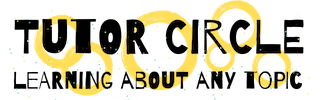
Leave a Reply