Microsoft Office 365 is a big step up from previous versions of the software. It’s built specifically to improve productivity, but that can only happen if your teams are skilled in using it. The best way to do that is through Microsoft Office 365 training. But what are the main benefits of this training? Let’s find out.
What are Microsoft Online courses?
Firstly, a quick introduction to Office 365. If you’ve ever worked with a computer in any type of job, you’ve likely encountered Microsoft Office. The suite of business tools includes Excel, Word, PowerPoint, Outlook and much more. However, the newest version of Office 365 brings in a whole new range of business tools for collaboration, communication and even document storage. Also, Office 365 is cloud-based, meaning you can log in from anywhere and access your documents and tools.
So, Office 365 online courses are all about learning the new system. For businesses, it’s a chance to get your entire business set up on Office 365 software and push your organisation towards better productivity. Because the list of included business tools is so extensive, it means you can run almost all parts of your business with Office 365. But with that change comes the need for comprehensive training. Studying Microsoft online courses gives you the flexibility to plan your training in a cost-effective and flexible way that doesn’t impact heavily on daily operations. Plus, everybody in your business will be on the same page and have the same training on your new systems.

Here are some of the specific ways that Microsoft Office 365 training improves a team’s productivity.
1. More effective communication
Office 365 is packed with communication tools that haven’t been seen in older versions of the software. There are instant messaging tools, email and more. For example, there is Outlook, the most widely used email client in the world. However, being cloud-based, you can now access email from anywhere rather than just your desktop PC. This is huge for hybrid workplaces or teams who work at different geographic locations.
You also have chat features and project groups in Microsoft Teams, which is Office 365’s collaboration tool. There are instant messaging features in Teams, making it easy for team members to get in touch, share information or ask questions and get a response quickly.
In addition, there is Yammer, which is almost like a forum or an internal social media program. Everybody can use it, and it’s a great way to communicate with your colleagues.
2. All team members are multi-skilled
The great benefit of an Office 365 course is that all your staff will be evenly skilled. Naturally, some will be better at some functions than others. But everybody gets a good understanding of the basics and can use all the tools they need to. In some teams, you’ll find there’s one person that everyone turns to for help with using certain types of software. But after everyone completes the same Microsoft training courses, they should all be able to work at a similar level.
When all staff members in a team are skilled across a variety of work functions, productivity naturally increases. It gives you flexibility in work assignment, and if your whole organisation uses Office 365, people can move between teams more easily.
3. Understanding cloud technology
It seems like everything is moving to the cloud now. There are plenty of reasons for this, namely accessibility, convenience and security. However, workplaces still using older versions of Microsoft Office may be completely unfamiliar with cloud-based technology. But with so many other software programs moving to the cloud, it’s beneficial for your teams to have a good understanding of how it all works.
Certainly, the general operation of cloud-based technology is a bit different to software that’s stored on specific servers. So, as your business moves towards cloud-based software, you want your teams to have a good understanding. By arranging Office 365 training for your staff, you give them great exposure to cloud technology. The whole idea of cloud software is to improve efficiency and productivity, so if your teams can master it, the better off you’ll be.
4. A more collaborative team
Collaboration is one of the most important features of Office 365. No longer do you need to send attachments, wait for feedback and then get the attachment sent back. With Office 365, you can have several people working on a document together at the same time. Using some of the many communication tools within 365, staff can discuss and view a document during a video call and make changes as they go.
The idea of making documents freely available on the cloud may be foreign to some staff, but it drastically improves productivity. That’s why Office 365 online courses are essential if you’re adopting this technology. When everybody understands collaborative documents, they benefit more from the technology.
Plus, there are collaboration tools like Microsoft Teams, which can feature permanent team groups or even groups for specific projects. Everything your people need is all in one place, and productivity goes through the roof.
5. Teams can do more with existing technology
Microsoft Office is one of the most widely used pieces of software in the world. Most businesses use some of the tools on a daily basis, so if you’ve decided to switch to Office 365, your staff will need proper training. Essentially, you’ve been using these programs for years, but now there are just a few tweaks. However, a shift to Office 365 presents a great opportunity to upskill your staff.
You’ve already got the software, and it’s available to all of your staff. So, why not give them the skills and knowledge to use it more effectively?
6. Build a culture of learning
When all staff attend or complete similar training, it creates a feeling of togetherness. No longer is there the one person everyone goes to for spreadsheet help, because everybody is skilled in that area. But when everybody completes the same training, they have a shared experience centred around learning and development. Nobody feels left behind, and everybody can chip in. This learning culture improves productivity in a number of ways.
Firstly, people are more likely to take ownership of their own learning. If they can’t do something, they can seek out some online help or even complete a short Microsoft training course. This means work can progress more quickly, without waiting for one specific person to become available to help.
Secondly, it’s important to remember that Office 365 is an ever-changing beast. Unlike previous versions of Microsoft Office, the new one is being enhanced continuously. This means there’s an ongoing need for training, and staff will be able to adopt new changes much faster if learning is just part of what they do.
7. Easy to onboard new staff
When you’ve established a solid platform of Office 365 training, onboarding new staff is simple. For one thing, many people already know how to use the software, so they can more easily walk into one of your teams and hit the ground running. If not, that’s ok too, because you’ve already done all the training with your existing staff. That means you’ll know exactly what your new team members need to study to get up to speed.
The other aspect of onboarding made easy by Office 365 is the fact that the software is scalable. As your business grows, so does your software. You can add users easily, give them access to the tools and information they need, and it’s a lot cleaner than having your IT teams set up profiles across multiple software programs.
Online Microsoft training courses improve productivity
Ultimately, you’ll enjoy plenty of productivity benefits from Office 365 training. Plus, studying Microsoft online courses is cost-effective because staff can participate from their desks. They can do shorter courses as time allows, and it makes planning your learning and development so much easier.
===========================================================================
META: Office 365 is new to many companies, and Microsoft online courses are becoming more popular. Here’s how you can boost productivity with Office 365 training.
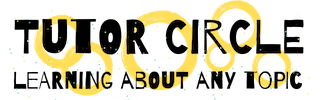
Leave a Reply