Due to the Covid 19 pandemic, virtual meetings have increased in popularity. Businesses now conduct meetings with clients, partners and staff members online through virtual meeting solutions like Zoom, Google Meet and Microsoft Teams. No matter what platform it is you are using, you want to have a smooth meeting. How can you ensure this? Here are some helpful tips framed for you.

Plan
It is said that failing to plan is planning to fail. If you want to have a successful meeting, therefore, plan in advance. Start by communicating the date and time of the meeting to all the people you want to attend. After confirming attendance, you can continue with planning. Send out copies of documents to be discussed, if any. Allow team members to add comments to the documents and later share the final copies before the meeting starts.
Circulate the agenda of the meeting to the attendees, so they come prepared. You may also brief the participants on how you intend to carry out the meeting. Tell them if you need everyone on video, timed discussions and so on.
Utilise Proper Tools and Software
There are various software that can enable you to conduct a smooth virtual meeting. You need to choose one that is reliable and enables you to carry out a fruitful meeting with as few hiccups as possible. Choose a platform for virtual meeting room solutions that everyone at your meeting is able to join in. Integrating your video conference software with other collaborative tools like SharePoint is also a good idea. It will enable team members to make demonstrations that everyone else can see. It will integrate all the software you use into one functional solution. If unsure of what to do, get an expert opinion from this team, and you will have smooth virtual meetings.
Make Video Mandatory
Some people will want to disable video streams and listen in. This is not good because people may get distracted easily and fail to give their input on the discussion. The video makes a virtual meeting feel more like a person-to-person meeting. It brings in the personal touch of facial expressions, gestures and general body language. These are essential parts of a successful meeting. For instance, one can tell if a participant has finished speaking or is just taking a breath if you can see them.
Encourage Proper Virtual Meeting Etiquette
Just like conference room meetings demand some etiquette, so do virtual meetings. If you have a meeting where you allow people to misbehave, the high chances are that others will be put off and may leave the meeting altogether. At the start of the meeting, brief attendees about the expected conduct. Encourage people to mute their microphones when they are not contributing to the meeting, identify themselves before speaking and be respectful with their words.
Also, encourage them to speak clearly and sit near their laptops with a clear background so they can be seen properly. Distractions should also be avoided. You can share a virtual meeting etiquette handbook or similar things with the team before the meeting.
Have a Moderator Take Charge of the Meeting
A meeting is very likely to get off track if there is no moderator. It may be you who is planning the meeting, or you can appoint someone else. A moderator’s job is to make sure the meeting stays on the intended topic and several people do not speak simultaneously. The moderator should also keep track of the time, ensuring that the discussion does not dwell on one matter for too long.
Encourage Everyone to Participate
You did not call a virtual meeting to have a monologue. Give everyone in the team a chance to make their opinion known. The extroverted members of the team may be more outspoken and readily share their thoughts with the rest of the team, but the introverts may need some nudging. The moderator should encourage their participation by asking specific questions or requesting explanations from them.
Keep it Short
Everyone hates long meetings, even virtual ones! By making yours short, you can keep all participants engaged and on track. They are less likely to get distracted if they know the meeting will only take 30 minutes compared to a meeting that takes hours. To ensure you adhere to the set time, create time limits for each item on the agenda and follow through.
Share Meeting Points
Having a smooth meeting is useless if the resolutions of that meeting are not implemented. To ensure this is done, make notes throughout the meeting. After concluding the meeting, make a summary of the resolutions made and share them with your team. You could add this attachment as you send the team a thank you note appreciating their attendance.
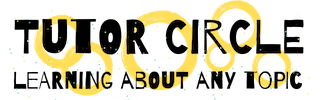
Leave a Reply